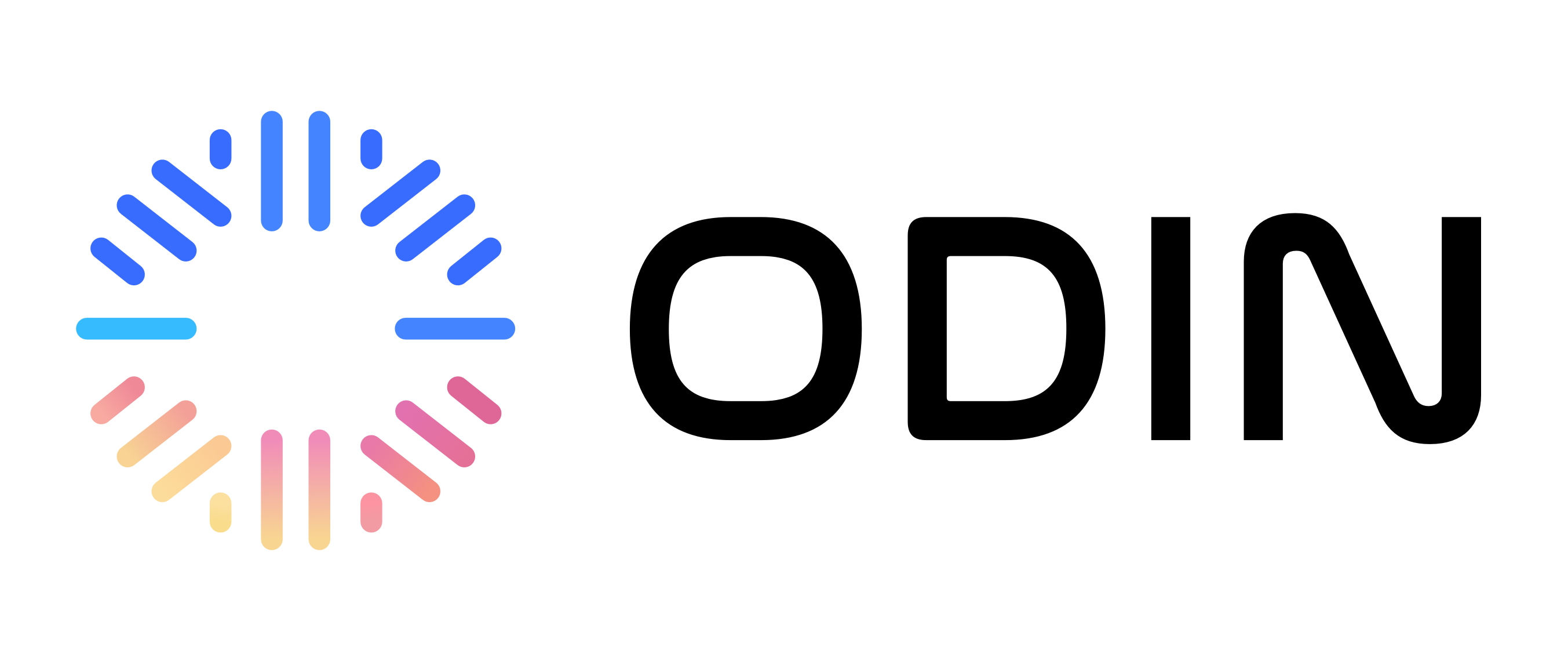Start a New Project
Sign in to Odin AI to get started!- Select Create New Project.
- Enter a name for your Project.
- Select the Create button.
Create a Custom Agent
The Custom Agents Settings section of the Agents page is where you create and keep your Custom Agents. Below are the instructions to create your own Custom Agent.- Select + Create Custom Settings.
- In the Agent Name field, give your Agent a name.
- Choose one of the many popular LLM models for your Agent to use.
- Update the Personality Prompt to define how your Agent will operate and save your changes.
- Choose one or more **Toolkits **from the Toolkits page on the left navigation menu. Note that some Toolkits, such as Gmail and Jira require additional configuration details, such as access credentials, to be connected.
- After your Toolkits are added and configured, save your changes and select **General **to go back to the Agent’s prompt.
- Update the prompt by typing the ‘@’ symbol. This opens a menu where you can select a **Tool **from your available **Toolkits **and tell your Agent how to use it.
- Save your changes and go to the Chat page to test your Agent!
Agent Templates
The Agents page also includes several Agent Templates with specialized purposes, such as Research Assistant, Python Developer, and Data Analyst. To add one of these Agents to your Project, select it, choose the AI Model you want it to use, then select the Create button.FAQs
Q: Do we get access to GPT-4 Turbo automatically with our purchase or do we need to bring our own key?
Q: Do we get access to GPT-4 Turbo automatically with our purchase or do we need to bring our own key?
Q: Can I create multiple custom chatbots across various websites using the API? How does the billing work for these projects?
Q: Can I create multiple custom chatbots across various websites using the API? How does the billing work for these projects?
Q: What can I do with 1 credit in Odin AI?
Q: What can I do with 1 credit in Odin AI?
Q: Are there plans to integrate Odin AI with other platforms like ChatGPT API, Google’s Bard, Gemini/LAMDA, or other automation tools?
Q: Are there plans to integrate Odin AI with other platforms like ChatGPT API, Google’s Bard, Gemini/LAMDA, or other automation tools?
Q: How many bots can I create under Odin AI’s plans? How is the storage managed, especially with the knowledge base and vector store? Are automations counted against token usage?
Q: How many bots can I create under Odin AI’s plans? How is the storage managed, especially with the knowledge base and vector store? Are automations counted against token usage?
Q: How does token usage work when summarizing documents in relation to word counts? How is this tracked within Odin AI?
Q: How does token usage work when summarizing documents in relation to word counts? How is this tracked within Odin AI?
Q: Can the knowledge base be connected to other applications through the API?
Q: Can the knowledge base be connected to other applications through the API?
Q: Does Odin’s NoteTaker recognize speakers automatically or handle recurring meetings? What about language support and credit consumption for transcription
Q: Does Odin’s NoteTaker recognize speakers automatically or handle recurring meetings? What about language support and credit consumption for transcription
Q: What languages does ODIN Meeting Notetaker currently support, and are there any plans to expand language options?
Q: What languages does ODIN Meeting Notetaker currently support, and are there any plans to expand language options?